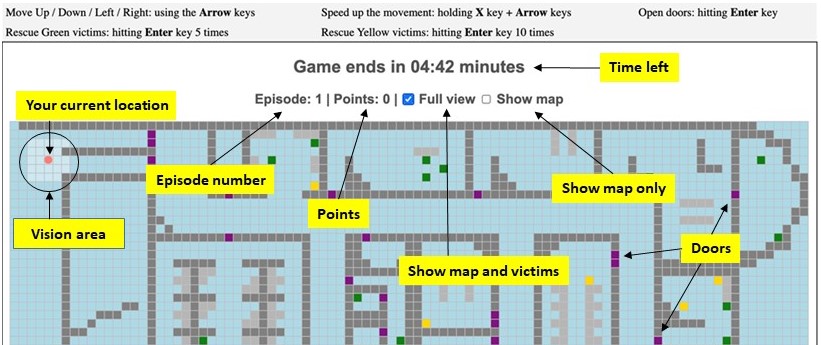"Minimap" Rescue Mission (Demo version) Structure of the Game and Goals
In this task, your goal is to rescue as many victims as possible from inside a building within a time
limit (i.e., 5 minutes in the demo). Your location within the building is identified as a pink dot
on the screen (see the Figure below). The building has many rooms, doors, walls and obstacles. The
victims are identified as Green and Yellow squares. The Green victims are less injured, and they
will give you 10 points if you rescue them. The Yellow victims are more injured and they will give
you 30 points. Yellow victims die at minute 4:00, and they will disappear from the building. Also,
some rooms have closed doors (purple squares), which you will need to open in order to enter. To
rescue victims or to open doors you need to be in a square right next to the victim or the door. You
will see the commands to use in order to perform the task at the top of the screen.
In this demo you may check the "Full view" to see the whole map and the location of the victims, or
check "Show map" to see only the building but not the victims. By default, both the Full view and
the Show map options will be unchecked. That means that you will only be able to see the walls and
obstacles in a 5x5 square around you.
Here are the keyboard controls for the game:
- Move Up / Down / Left / Right using the Arrow keys
- Speed up the movement: Holding X key + Arrow keys
- Open doors: hitting Enter key
- Rescue Green victims: hitting Enter key 5 times
- Rescue yellow victims: hitting Enter key 10 times